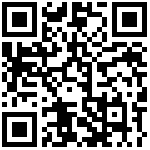本文当介绍一种具有发光效果的中国地图实现方案。
1、预览效果

2、实现原理
基于大屏自定义图表+geoJson+echarts实现
3、配置步骤
3.1、创建自定义图表
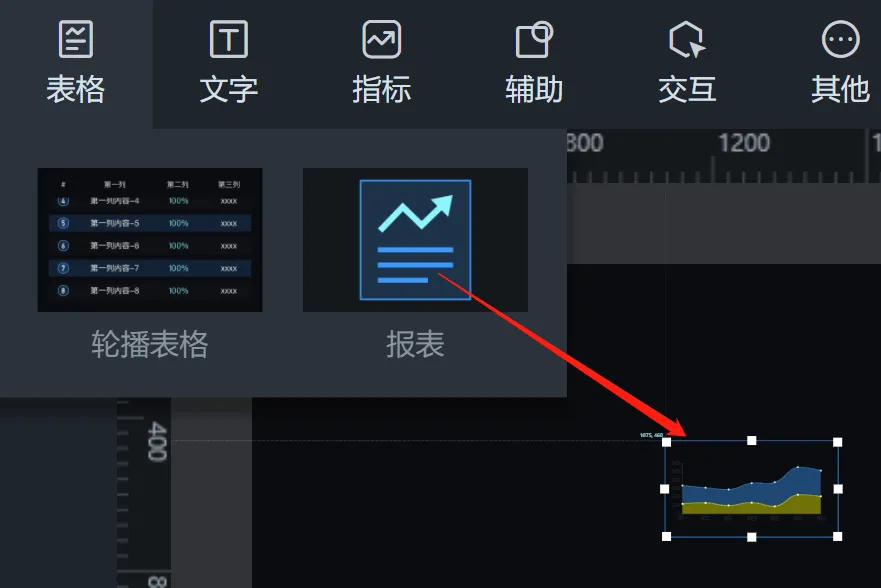
3.2、更改数据栏中的数据源
将数据模型设置为经纬度
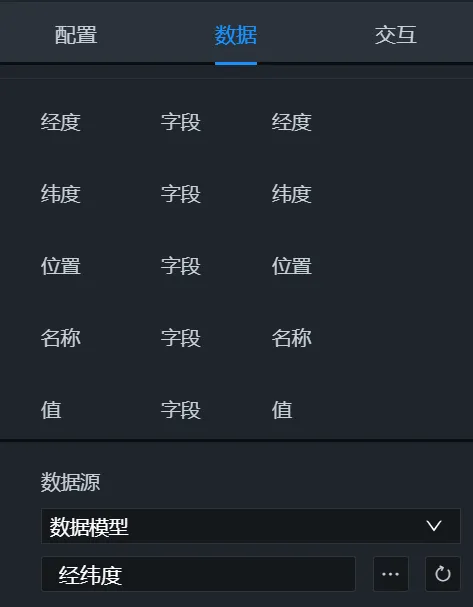
3.3、配置初始样式
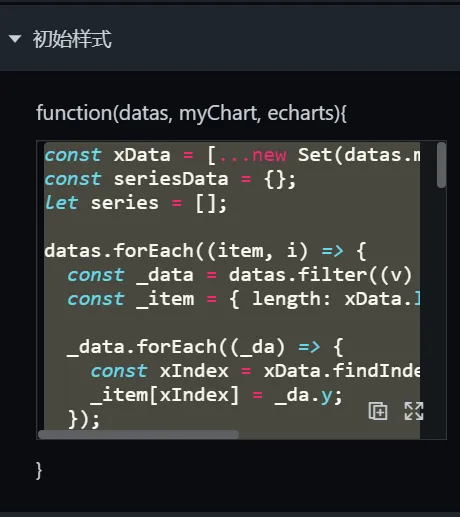
const longitude = [...new Set(datas.map((v) => v.经度))];
const latitude = [...new Set(datas.map((v) => v.纬度))];
const geoCoordList = longitude.map((item,index) => {
return [item, latitude[index]];
});//相当于x
const res = []
datas.forEach((item, i) => {
res.push({
name: item.名称,
value: geoCoordList[i].concat(item.值)
})
console.log(res,'res')
return res
});
let series = [];
const china = 'https://geo.datav.aliyun.com/areas_v3/bound/100000_full.json'
//引入中国geoJson
$.getJSON(china, function (geoJson) {
echarts.registerMap('china', geoJson);
series.push({
type: 'map',
coordinateSystem: 'geo',
showLegendSymbol: false,
tooltip:{
show:false
},
label: {
normal: {
show: false
},
emphasis: {
show: false
}
},
roam: false,
itemStyle: {
normal: {
areaColor: '#01215c',
borderColor: '#3074d0',
borderWidth: 1
},
emphasis: {
areaColor: '#01215c'
}
},
},{
name: '散点',
type: 'effectScatter',
coordinateSystem: 'geo',
data: res,
symbolSize: 20,
symbol: 'circle',
label: {
normal: {
show: false
},
emphasis: {
show: false
}
} ,
showEffectOn: 'render',
itemStyle: {
normal: {
color: {
type: 'radial',
x: 0.5,
y: 0.5,
r: 0.5,
colorStops: [{
offset: 0,
color: 'rgba(14,245,209,0.2)'
}, {
offset: 0.8,
color: 'rgba(14,245,209,0.2)'
}, {
offset: 1,
color: 'rgba(14,245,209,1)'
}],
global: false // 缺省为 false
},
}
},
});
const option = {
backgroundColor: '#010347',
geo: {
show: true,
map: 'china',
label: {
emphasis: {
show: true,
color: '#fff'
}
},
roam: false,
itemStyle: {
normal: {
areaColor: '#01215c',
borderWidth: 1,//设置外层边框
borderColor:'#9ffcff',
shadowColor: 'rgba(0,54,255, 1)',
shadowBlur: 30
},
emphasis:{
areaColor: '#01215c',
}
}
},
tooltip: {
trigger: 'item',
formatter: function (params){
return params.name + ' : ' + params.value[2];
}
},
series: series
};
myChart.setOption(option);
})作者:倪 创建时间:2024-08-01 14:04
最后编辑:倪 更新时间:2026-02-03 15:22
最后编辑:倪 更新时间:2026-02-03 15:22
 扫码关注网盛数新公众号,获取更多帮助资料
扫码关注网盛数新公众号,获取更多帮助资料